In the world of software development, encountering bugs is an unfortunate yet inevitable reality. A bug can be defined as an error or system failure within software that inhibits its intended functionality. While some bugs are minor and easy to fix, others can lead to significant issues if left unaddressed. Understanding the types of bugs and their origins is crucial for programmers and developers alike as it allows them to prevent future occurrences and enhance the quality of their software products. In this article, we will explore the various types of bugs, their causes, and the overall process of fixing them.
Understanding Bugs in Software Development
Definition of a Bug
A bug in software development refers to any flaw, error, or defect that prevents a program from functioning as expected. Bugs can manifest in numerous ways, leading to incorrect results, crashes, or unexpected behaviors. Although programmers work diligently to minimize the presence of bugs, achieving completely bug-free software is nearly impossible due to the complexities involved in coding and developing applications.

In software development, a bug refers to any flaw, error, or defect that disrupts the expected functionality of a program
Bugs usually arise during the coding process but can also emerge later when software is executed under different conditions than originally anticipated. For instance, a piece of code may run correctly in one environment but lead to errors when deployed in another, revealing underlying bugs that weren’t apparent during initial testing.
The Impact of Bugs on Software
The impact of bugs on software can range from trivial inconveniences to complete system failures. For businesses, software bugs can result in lost revenue, reduced customer trust, and damage to brand reputation. In critical systems like healthcare or aviation, bugs can have dire consequences, potentially putting lives at risk.
To understand the significance of addressing bugs, consider these aspects:
- Cost Implications: The cost of fixing a bug increases dramatically the later it is discovered in the software development lifecycle. Detecting and resolving bugs during the coding phase is far more economical than doing so after deployment.
- User Experience: Bugs negatively affect user experience, making software frustrating to use. Users may abandon a product if they encounter persistent issues, leading to loss of market share for companies.
- Legal Ramifications: In some industries, software bugs can result in legal consequences, especially in sectors where compliance with regulations is essential. Companies may face lawsuits or fines due to unsafe software practices.
The Process of Fixing Bugs
Fixing bugs is an integral part of the software development process known as debugging. Debugging involves several steps:
- Identifying the Bug: Understanding the symptoms of the bug is crucial. This often involves gathering information from users, reviewing error logs, and replicating the issue.
- Diagnosing the Cause: Once identified, developers analyze the code to determine the root cause of the bug. This step may require extensive knowledge of the codebase and familiarity with the programming languages used.
- Implementing Fixes: After diagnosing the bug, developers make the necessary changes in the code to resolve the issue.
- Testing: It is vital to test the application after implementing fixes to ensure that the bug has been effectively resolved and no new issues have been introduced.
- Documentation: Properly documenting the bug and its resolution helps improve future development processes and offers valuable insights for team members.
By following these steps, developers can systematically address software bugs and enhance the overall reliability of their products.
Common Types of Bugs in Programming
Tiny Bugs
Definition of Tiny Bugs
Tiny bugs refer to minor errors found within the code, often related to syntax issues such as misplaced parentheses, missing semicolons, or typographical errors. These types of bugs may not significantly disrupt the flow of the program but can lead to unexpected behavior.

Tiny bugs are small errors discovered in the code, typically involving syntax problems like misplaced parentheses, absent semicolons, or typing mistakes
Examples of Tiny Bugs
- Syntax Errors: A common example of a tiny bug is a syntax error, which occurs when the code does not conform to the rules of the programming language. For instance, forgetting to include a closing bracket can cause the entire program to fail to compile.
- Incorrect Variable Naming: If a developer mistakenly uses the wrong variable name (e.g., referencing
userNameasusername), it can lead to confusion and unexpected results. - Typographical Mistakes: Simple typographical mistakes, such as incorrectly spelling a function or variable name, can result in a bug that disrupts the software’s normal operations.
Addressing Tiny Bugs
Resolving tiny bugs typically requires careful code review and attention to detail. Developers can employ various tools, such as Integrated Development Environments (IDEs) that highlight syntax errors or linting tools that analyze code for potential issues before execution. By adhering to best practices, such as writing clean and well-structured code, developers can minimize the occurrence of tiny bugs.
Huge Bugs
Definition of Huge Bugs
Huge bugs are more severe than tiny bugs and often result from deeper issues in the code. They might stem from spelling errors in logic, resource management problems, or mathematical miscalculations that lead to significant discrepancies in program output.
Examples of Huge Bugs
- Logical Errors: A logical error results from flawed reasoning in the code. For example, if a condition meant to validate user input is incorrectly implemented, it could allow invalid data to pass through, resulting in downstream errors.
- Resource Management Issues: Bugs arising from improper resource management, such as memory leaks or file handling errors, can cause applications to crash or behave unpredictably.
- Mathematical Errors: Mistakes in mathematical calculations, such as division by zero or incorrect algorithms, can lead to significant bugs that compromise the integrity of results.
Strategies for Fixing Huge Bugs
When dealing with huge bugs, developers need to conduct thorough debugging, including unit tests and integration tests, to pinpoint the source of the issue. Code reviews and collaborative debugging sessions can also prove beneficial in identifying oversights and optimizing code structure.
Non-Existent Bugs
Understanding Non-Existent Bugs
Non-existent bugs represent false error reports that arise due to programmer misuse of code or compiler errors. These bugs can create confusion and lead developers to chase down issues that do not exist within the codebase.
Causes of Non-Existent Bugs
- Compiler Bugs: Sometimes, the compiler may generate misleading error messages that lead programmers to believe there is a bug present when none exists.
- Misinterpretation of Code: A developer may misunderstand how certain functions or libraries should be used, leading to erroneous assumptions about code behavior.
- Environmental Factors: Variations in deployment environments can trigger non-existent bugs, especially when software relies on specific configurations or settings.
Resolving Non-Existent Bugs
To resolve non-existent bugs, developers must carefully analyze error messages and verify whether the reported issue aligns with the actual code. Creating a controlled testing environment can help isolate variables and confirm whether the error is genuine or a misrepresentation.
Surprise Bugs
Identifying Surprise Bugs
Surprise bugs are unexpected errors that manifest after code has been compiled, often without prior indications during development. These bugs are particularly tricky as they can appear after seemingly successful builds and tests.
Sources of Surprise Bugs
- External Dependencies: Changes in external dependencies, libraries, or APIs can introduce surprise bugs if the code relies on specific functionalities that have changed or been deprecated.
- Concurrency Issues: Multi-threaded applications may encounter surprise bugs due to race conditions or synchronization issues that only surface under certain operational conditions.
- Deployment Differences: Differences between development and production environments can lead to surprise bugs, highlighting discrepancies in configuration, database connections, or server settings.
Mitigating Surprise Bugs
Mitigating surprise bugs requires adopting robust testing strategies, including continuous integration practices and automated testing. Conducting thorough regression tests after each code change can help identify potential issues before code is deployed to production.
Hidden Bugs
Understanding Hidden Bugs
Hidden bugs refer to errors that remain concealed until a program has been fully developed. These bugs may not become apparent until the software undergoes real-world usage or stress testing.
Characteristics of Hidden Bugs
- Edge Cases: Hidden bugs often emerge in edge cases or under specific scenarios that were not accounted for during development, leading to unforeseen outcomes.
- Data State Changes: Situations where the state of data changes unexpectedly can reveal hidden bugs that were dormant during initial testing phases.
- User Interaction Effects: User behavior may expose hidden bugs when interactions with the software produce unexpected results or errors.
Techniques for Uncovering Hidden Bugs
Developers can employ multiple techniques to uncover hidden bugs, such as extensive testing that covers various use cases and edge cases. Utilizing logging and monitoring tools during runtime can help track anomalies and provide insights into potential hidden issues.
Causes of Bugs
Human Error
The Role of Human Error in Bugs
Human error is a prevalent factor contributing to the presence of bugs in software development. As coding is a complex task requiring precise attention to detail, even seasoned developers can make mistakes that lead to unintended consequences.
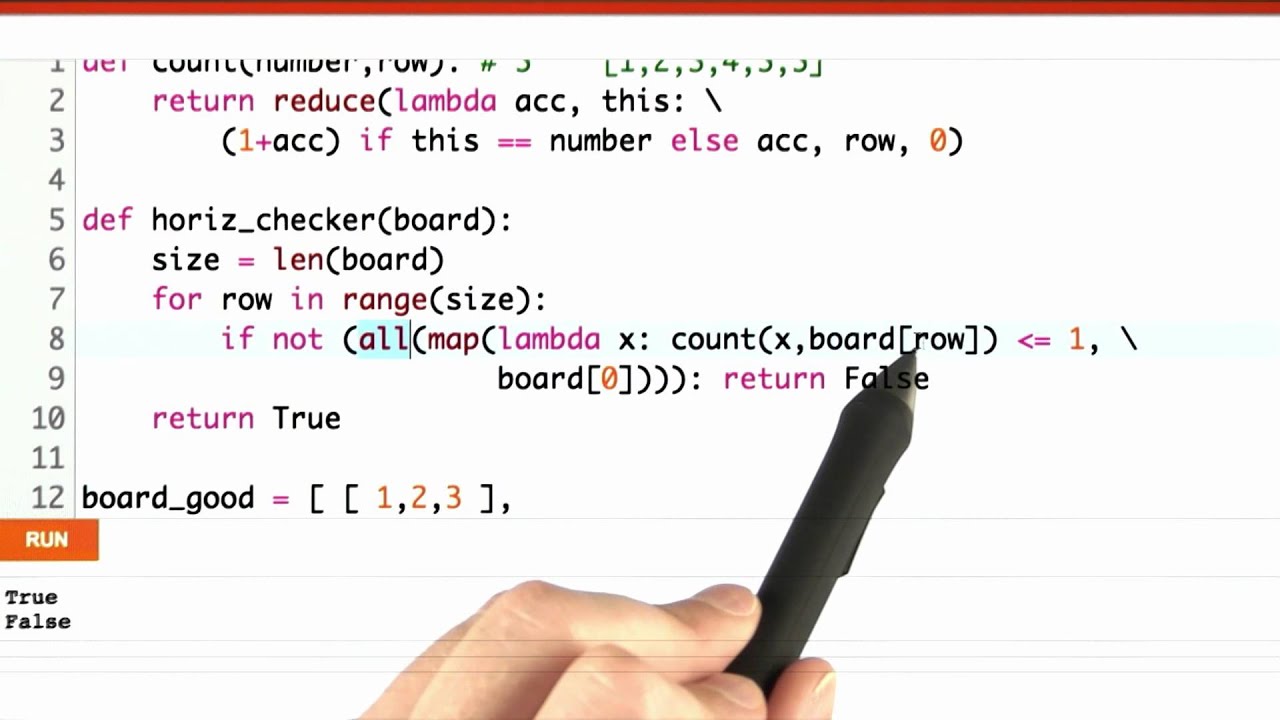
Mistakes made by humans are a common cause of bugs in software development
Examples of Human Error
- Oversights: Developers may overlook important details in the code, leading to missing functionality or incorrect outputs.
- Copy-Pasting: Copy-pasting code can introduce bugs if the developer fails to modify the new instance correctly, resulting in inconsistencies.
- Complexity Mismanagement: Complex code structures can lead to mistakes, where developers struggle to grasp the full scope of interrelated components and their effects.
Mitigating Human Error
To mitigate human error, teams can adopt a collaborative approach through pair programming and code reviews. Encouraging open communication and constructing a culture of thorough documentation can also reduce misunderstandings and oversights.
Ineffective Communication
The Importance of Effective Communication
Ineffective communication among team members can lead to misunderstandings, lack of clarity, and insufficient knowledge transfer, contributing to the introduction of bugs during development.
Consequences of Poor Communication
- Misinterpretation of Requirements: If project requirements are not clearly communicated, developers may implement features that do not align with user needs or expectations.
- Lack of Synchronization: Teams working in silos may create conflicting code changes that lead to bugs when integrated together.
- Delayed Feedback: Delayed feedback loops can prolong the identification of bugs, ultimately leading to increased costs and time spent on rectification.
Enhancing Communication Practices
To enhance communication practices, teams should cultivate a collaborative environment that encourages regular meetings, updates, and shared understanding of project goals. Utilizing tools for effective project management and documentation can also facilitate smoother workflows.
Unrealistic Development Timeline
The Impact of Tight Deadlines
Unrealistic development timelines can lead to rushed programming practices, increasing the likelihood of bugs being introduced into the codebase. When developers are pressured to deliver software quickly, they may cut corners or skip essential testing procedures.
Risks Associated with Tight Timelines
- Reduced Testing: Limited time often leads to inadequate testing, allowing bugs to slip through unnoticed during the final stages of development.
- Compromised Code Quality: The pressure to meet deadlines can result in poorly written code that lacks proper structure and error handling.
- Increased Stress: High-stress situations may impair judgment and lead to hastily made decisions that contribute to the introduction of bugs.
Strategies for Managing Development Timelines
To manage development timelines realistically, teams should engage in comprehensive planning and prioritize tasks according to project requirements. Implementing agile methodologies that allow for iterative development can also enhance flexibility and adaptability in meeting delivery goals.
Using Unclean Code
What Constitutes Unclean Code?
Unclean code refers to code that is poorly organized, difficult to read, and lacks adequate documentation. Such code can contribute to the introduction of bugs, as developers may struggle to understand the original intent behind code segments.
Dangers of Unclean Code
- Difficulty in Maintenance: Unclean code is challenging to maintain, leading to errors when modifications or updates are required.
- Higher Probability of Bugs: The complexity of unclean code increases the chances of introducing bugs, as developers may misinterpret sections or overlook critical details.
- Time Consumption: Working with unclean code consumes more time and effort, hindering productivity and delaying project timelines.
Improving Code Quality
Improving code quality requires adherence to coding standards and best practices, including writing clear and concise code, employing consistent naming conventions, and providing thorough comments. Leveraging code review processes can also promote accountability and collaborative learning among developers.
Lack of Logic in Design
The Significance of Logical Design
A lack of logic in design can lead to significant bugs within a software application. When developers rush through complex designs or opt for oversimplified solutions, they risk overlooking essential considerations.
Consequences of Poor Design Choices
- Architectural Flaws: Inadequate architectural design can result in inherent flaws that lead to unexpected behaviors as the software scales or evolves.
- Decision-Making Errors: Misunderstanding the technical feasibility of proposed solutions can result in misguided implementation choices that introduce bugs.
- Overlooking Edge Cases: Failing to account for edge cases during the design phase can lead to unanticipated issues surfacing during usage.
Emphasizing Thoughtful Design
Emphasizing thoughtful design practices involves conducting thorough research and analysis prior to implementation. Engaging in design discussions, prototyping, and user feedback can help developers create sound architectural frameworks and avoid logical pitfalls.
Conclusion
Understanding bugs is paramount for anyone involved in software development. By recognizing the various types of bugs, their causes, and the overarching process of fixing them, developers can significantly enhance the quality and reliability of their software. Through collaborative efforts, effective communication, and rigorous testing practices, teams can mitigate the risks associated with bugs and deliver exceptional software products that meet user needs.
As technology continues to evolve, the importance of addressing bugs will remain crucial. Developers must continuously refine their skills, embrace best practices, and adapt to changing environments to navigate the challenges posed by bugs effectively. Ultimately, fostering a culture of learning and collaboration will empower developers to tackle bugs head-on, leading to innovative and reliable solutions in the ever-changing landscape of software development.
