Entity Framework is an object-relational mapping (ORM) framework developed by Microsoft. It allows developers to work with data using .NET objects instead of writing SQL queries directly. This powerful framework simplifies the process of database access and eliminates the need for manual mapping between objects and tables, thus allowing developers to focus on their business logic.
In this article, we will delve into the world of Entity Framework and explore its features, benefits, and how it can make your life as a developer much easier. We will cover everything from the basics to more advanced concepts, so whether you are a beginner or an experienced developer, there is something here for you. So let’s get started!
What is Entity Framework?
Before we dive into the technical details, let’s first understand what Entity Framework is. As mentioned earlier, it is an ORM framework developed by Microsoft for .NET applications. It was first released in 2008 and has since then been continuously improved with new features and updates.
Entity Framework facilitates the development of data-oriented applications by providing a convenient way to query and manipulate data without having to deal with the underlying database directly. It acts as a bridge between the application and the database, allowing developers to work with data as objects rather than tables.
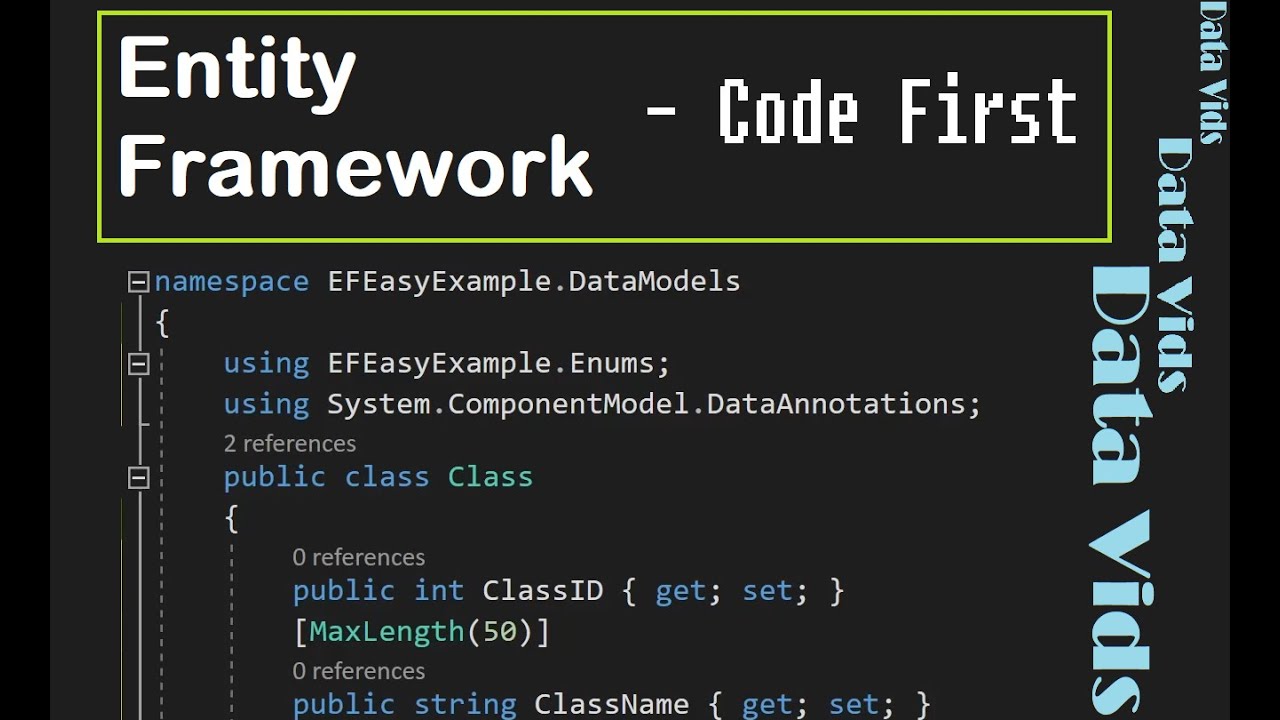
Entity Framework simplifies the creation of data-driven applications by offering an easy method to query and manage data, abstracting the complexities of direct database interaction
In simpler terms, Entity Framework provides a layer of abstraction over the database, making it easier to interact with it and reducing the amount of code that needs to be written. It also ensures that changes made in the application are reflected in the database and vice versa, saving developers from the headache of dealing with synchronization issues.
Why use Entity Framework?
Now that we know what Entity Framework is, let’s explore why you should use it in your projects. Here are some of the key benefits of using Entity Framework:
Simplified Data Access
One of the main advantages of using Entity Framework is that it simplifies data access. Traditionally, developers had to write SQL queries to retrieve and manipulate data from the database. This required a good understanding of the database structure and the ability to write complex queries.
With Entity Framework, all you need to do is create an object model that represents the database and then use LINQ (Language-Integrated Query) to query the data. This makes it much easier for developers to interact with data without having to deal with the complexities of SQL.
Reduced Development Time
Since Entity Framework takes care of the mapping between objects and tables, it significantly reduces the amount of code that needs to be written. This, in turn, leads to quicker development time as developers can focus on writing business logic rather than dealing with database-related tasks.
Moreover, Entity Framework provides a visual designer within Visual Studio, which allows developers to drag and drop objects and relationships, making it even more convenient to work with data.
Database Independence
Another major advantage of using Entity Framework is that it supports multiple databases, such as Microsoft SQL Server, MySQL, Oracle, and more. This means that you can switch between databases without changing your code, making it easy to develop applications that need to support different databases.
Automatic Change Tracking
One of the challenges of working with databases is ensuring that changes made in the application are reflected in the database and vice versa. With Entity Framework, change tracking is done automatically, ensuring that any changes made in the application are reflected in the database when the data is saved.
This feature saves developers a lot of time and effort and also helps prevent data inconsistencies.
Easy to Test
Testing is an essential part of software development, and Entity Framework makes it easier to test your code. Since it uses .NET objects to represent data, you can easily mock these objects and perform unit testing without having to connect to an actual database.
This makes it easier to catch bugs and ensure that your application is functioning as expected.
Getting Started with Entity Framework
Now that we have covered the basics of Entity Framework, it’s time to get our hands dirty and start using it. In this section, we will guide you through the process of setting up a project and working with Entity Framework.
Prerequisites
Before we begin, make sure you have the following prerequisites in place:
- Visual Studio 2019 or later
- .NET Framework 4.8
- Microsoft SQL Server (or any other supported database)
- Entity Framework (can be installed through NuGet)
Creating a New Project
Let’s create a new console application project in Visual Studio. To do so, go to File > New > Project and select “Console App (.NET Framework)” under the “Visual C” category. Give your project a name and click on “Create.”
Adding Entity Framework to the Project
Once the project is created, right-click on the project in Solution Explorer and select “Manage NuGet Packages.” In the search bar, type “Entity Framework” and click on the first result by Microsoft. Click on “Install” to add Entity Framework to your project.
Creating the Database
Next, we need to create a database for our application to work with. Open SQL Server Management Studio and connect to your server. Right-click on “Databases” and select “New Database.” Give your database a name and click on “OK.”
Creating the Model
To create an object model, we will use the Code First approach, where we first define our classes and then generate a database from them. In the Solution Explorer, right-click on the project and select “Add” > “Class.” Name the class “Student” and click on “Add.”
Add the following code to the class:
This class represents a student entity with an Id, Name, and Major property.
Next, create a new class named “SchoolContext” and add the following code:
The SchoolContext class inherits from the DbContext class, which is responsible for managing database connections and performing CRUD operations.
In the OnConfiguring method, replace SERVER_NAME with the name of your SQL Server instance and DATABASE_NAME with the name of the database you created earlier.
Generating the Database
Now that we have our object model in place, we can use Entity Framework to generate a database for us. In the Program.cs file, add the following code:
In the Main method, we create a new instance of the SchoolContext class and use it to perform CRUD operations. First, we create a new student and add it to the database using the Students property. Then, we retrieve all students from the database and display their names.
When you run the application, Entity Framework will generate a database based on the model we created and add our student to it. You should see “John” printed on the console, indicating that everything worked as expected.
Entity Framework Core vs. Entity Framework 6
You may have noticed that in the previous section, we used the DbContext class instead of the older ObjectContext class. This is because we were using Entity Framework Core, which is a lightweight and more modern version of Entity Framework.
Entity Framework Core was first released in 2016 and has since then been continuously improved with new features and updates. It is cross-platform, meaning it can be used on different operating systems, and it also supports a wider range of databases compared to Entity Framework 6.
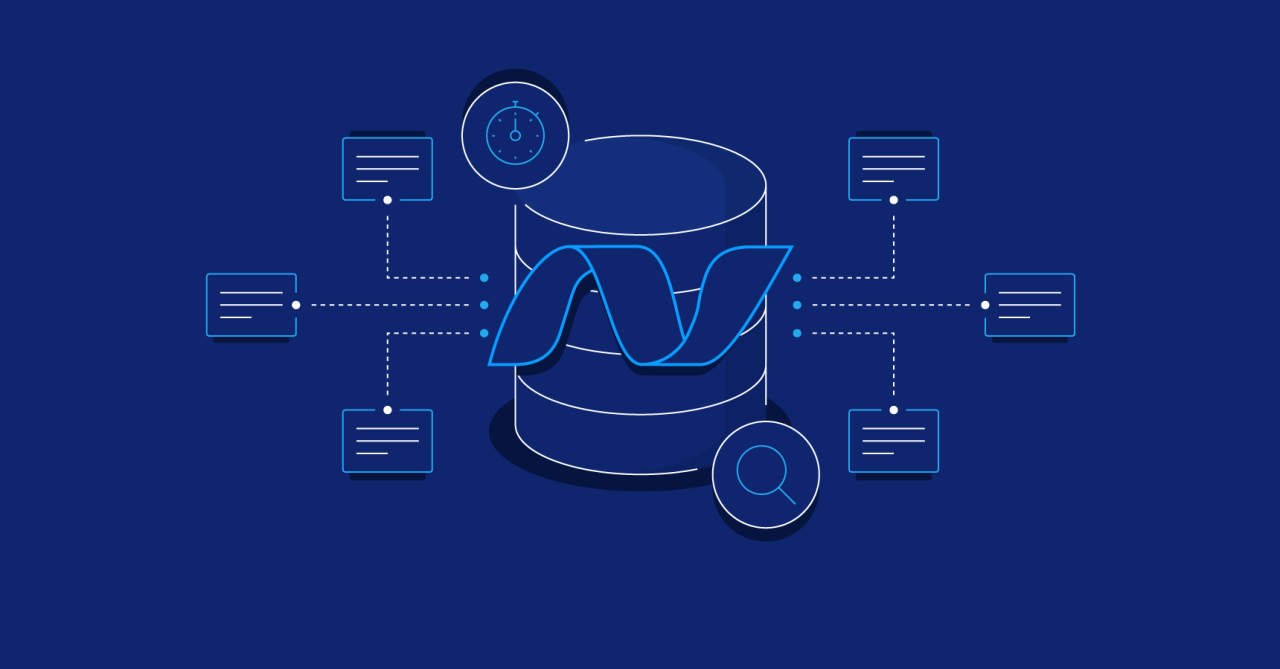
Entity Framework Core made its debut in 2016 and has since been consistently enhanced with additional features and updates
However, Entity Framework 6 is still widely used and has some features that are not yet available in Entity Framework Core. For example, it supports EDMX (Entity Data Model XML) files, which allow developers to create a model visually. Moreover, Entity Framework 6 has better support for stored procedures and functions.
Which version you choose depends on your project requirements and personal preference. Both versions have their pros and cons, so make sure to evaluate them carefully before making a decision.
Working with Data in Entity Framework
Now that we have a basic understanding of Entity Framework, let’s take a closer look at how we can work with data using this framework. In this section, we will cover CRUD operations, querying data, and working with relationships.
CRUD Operations
CRUD stands for Create, Read, Update, and Delete, which are the basic operations performed on data in any database. With Entity Framework, these operations become much easier and less error-prone. Let’s take a look at each operation in detail.
Create
To create an entity in the database, we use the Add method, as shown below:
This will add a new student to the database. When SaveChanges is called, Entity Framework will generate the necessary INSERT statements and execute them on the database.
Read
Reading data from the database using Entity Framework is done through the Set method, which returns a DbSet object. This object has methods such as Find, First, and Where that allow us to retrieve data based on specific criteria.
For example, to retrieve a student with an Id of 1, we can use the following code:
This will return the student with an Id of 1 if it exists in the database.
To retrieve multiple students, we can use the Where method along with LINQ. For example, to retrieve all students majoring in Computer Science, we can use the following code:
This will return a list of all students who have a major of Computer Science.
Update
Updating data in the database is similar to creating it. We retrieve the entity we want to update, make changes to its properties, and then save those changes using the SaveChanges method. For example:
This will update the student’s major in the database.
Delete
To delete an entity from the database, we use the Remove method, as shown below:
This will remove the student with an Id of 1 from the database.
Querying Data
Entity Framework provides a powerful query language called LINQ (Language-Integrated Query), which allows us to query data using C
syntax. With LINQ, we can write queries that are strongly-typed and easily readable.
Let’s take a look at some examples of how we can use LINQ to query data in Entity Framework.
Basic Queries
To retrieve all students from the database, we can use the following code:
This will return all the students from the database as a list.
To retrieve only the names of all students, we can use the Select method:
This will return a list of strings containing the names of all students.
Filtering Data
We can filter data using the Where method, as shown below:
This will return all students whose major is Computer Science.
Sorting Data
To sort data, we can use the OrderBy or OrderByDescending methods, as shown below:
This will return a list of students sorted by their name in ascending order.
Joining Tables
One of the benefits of using Entity Framework is that it allows you to work with relationships between tables without having to deal with complex JOIN statements. To join tables, we use the Include method, as shown below:
This will return a list of students along with the courses they are enrolled in.
Relationships in Entity Framework
In the previous section, we briefly mentioned that Entity Framework allows us to work with relationships between tables. Let’s take a closer look at how this is done and the different types of relationships supported by Entity Framework.
One-to-One Relationships
A one-to-one relationship exists when one entity is associated with exactly one other entity. For example, a person can have only one passport, and a passport can belong to only one person.
To define a one-to-one relationship in Entity Framework, we use the HasOne and WithOne methods, as shown below:
In the above example, we define a one-to-one relationship between the Person and Passport entities. The Person entity has one Passport, and the Passport entity belongs to one Person.
One-to-Many Relationships
A one-to-many relationship exists when one entity is associated with multiple instances of another entity. For example, a teacher can teach multiple students, but a student can have only one teacher.
To define a one-to-many relationship in Entity Framework, we use the HasMany and WithOne methods, as shown below:
In this example, we define a one-to-many relationship between the Teacher and Student entities. A Teacher can have multiple Students, but a Student can have only one Teacher.
Many-to-Many Relationships
A many-to-many relationship exists when one entity is associated with multiple instances of another entity, and vice versa. For example, a student can enroll in multiple courses, and a course can have multiple students enrolled.
To define a many-to-many relationship in Entity Framework, we use the HasMany and WithMany methods, as shown below:
In this example, we define a many-to-many relationship between the Student and Course entities. To represent this relationship, we introduce an intermediate entity called Enrollment. This entity has foreign keys to both Student and Course and is used to store the relationship between them.
Advanced Concepts in Entity Framework
So far, we have covered the basics of Entity Framework. In this section, we will explore some more advanced concepts that will help you take your skills to the next level.
Stored Procedures and Functions
Entity Framework supports stored procedures and functions, which are pre-written SQL statements stored in the database. These can be used to perform complex operations on the data or to improve performance.
To call a stored procedure or function in Entity Framework, we can use the FromSql method, as shown below:
This will execute the GetStudents stored procedure and return its results as a list of Student objects.
Transactions
Transactions are used to ensure the atomicity, consistency, isolation, and durability (ACID) of database operations. In Entity Framework, transactions are managed by the DbContext class and can be started using the BeginTransaction method, as shown below:
In the above code, we create a new transaction and wrap our database operations inside it. If any errors occur, we can roll back the transaction to undo all changes made.
Lazy Loading vs. Eager Loading
When working with relationships in Entity Framework, we have two options for loading related entities: lazy loading and eager loading.
Lazy loading is the default behavior, where related entities are loaded only when they are accessed. For example, consider the following code:
In this case, the Students collection is not loaded into memory until the foreach loop is executed. This can lead to additional database queries being executed at runtime, which may impact performance.
On the other hand, eager loading allows us to load related entities upfront by using the Include method, as shown below:
By including the Students collection in the query, we fetch all related students along with the teacher in a single database query. This can be more efficient than lazy loading in situations where we know upfront that we will need the related entities.
Transactions
Understanding Transactions in Entity Framework
Transactions are critical for ensuring data consistency and integrity in database operations. In Entity Framework, transactions are handled by the DbContext class, which provides methods for starting, committing, and rolling back transactions.
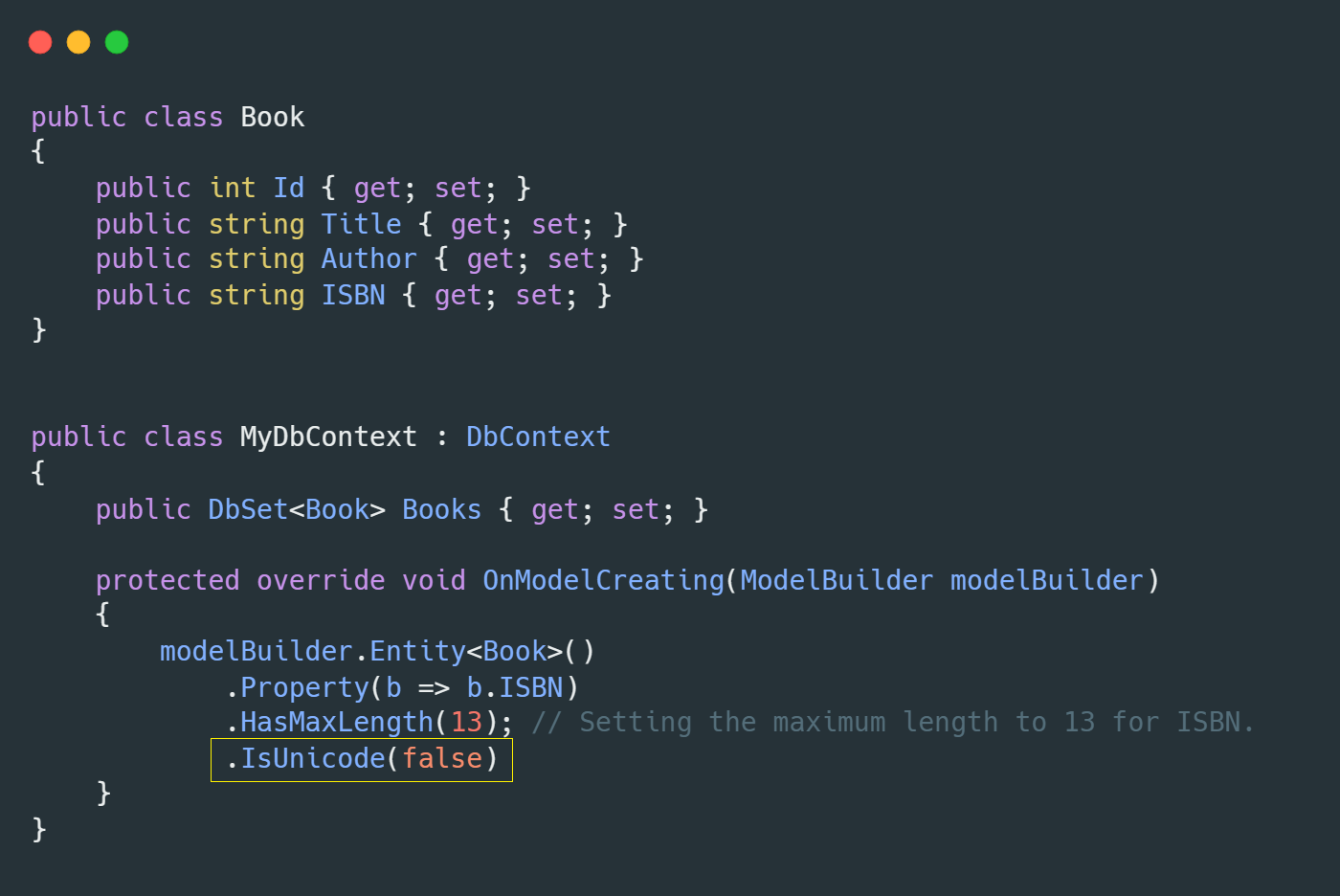
Transactions play a crucial role in maintaining the consistency and integrity of data during database operations
Benefits of Transactions:
- Atomicity: All operations within a transaction are treated as a single unit of work. Either all operations succeed or none of them are applied.
- Consistency: Transactions ensure that the database remains in a consistent state before and after the operations are performed.
- Isolation: Transactions are isolated from each other to prevent interference and maintain data integrity.
- Durability: Once a transaction is committed, its changes are permanently saved to the database even in case of system failures.
Implementing Transactions in Entity Framework
To implement transactions in Entity Framework, we can follow these steps:
- Begin a Transaction: Start a new transaction using the BeginTransaction method of the DbContext class.
- Operations within a Transaction: Perform database operations within the transaction scope. Any changes made will be part of the transaction until it is committed or rolled back.
- Commit the Transaction: If all operations are successful, commit the transaction to make the changes permanent in the database.
- Rollback on Error: If an exception occurs during the transaction, roll back the transaction to undo any changes made so far.
Transactions provide a way to ensure data consistency and reliability, especially when dealing with complex operations that require multiple database changes.
Migrations
Migrations in Entity Framework allow you to evolve your database schema over time. When the model classes change, migrations enable you to update the database to match the new model structure without losing existing data.
Benefits of Migrations
- Schema Evolution: Migrations help in evolving the database schema along with changes in the application’s data model.
- Version Control: Migrations are stored as code files, making it easy to track changes over time in version control systems.
- Database Updates: With migrations, you can apply incremental updates to the database without the need to recreate it every time a model changes.
Using Migrations in Entity Framework
To work with migrations in Entity Framework, follow these steps:
- Enable Migrations: Run the Enable-Migrations command in the Package Manager Console to enable migrations for your project.
- Add Migration: Create a new migration using the Add-Migration command and provide a descriptive name for the migration.
- Update Database: Apply the pending migrations to the database by running the Update-Database command.
- Rollback Migration: To revert the last applied migration, you can use the Update-Database -TargetMigration command.
Migrations simplify the process of managing database schema changes, making it easier to keep the database in sync with the application’s data model.
Performance Optimization
Improving Performance in Entity Framework
Optimizing performance is crucial for applications that interact heavily with a database. Entity Framework provides several techniques to improve performance and reduce query times.
Tips for Performance Optimization:
- Eager Loading: Use eager loading with the Include method to fetch related entities upfront and minimize additional queries.
- Lazy Loading: Avoid excessive lazy loading, as it can result in a high number of database calls. Disable lazy loading if not needed.
- Query Compilation: Use compiled queries with the AsNoTracking method to cache query execution plans for better performance.
- Bulk Operations: For batch updates or inserts, consider using third-party libraries like Entity Framework Extensions for optimized bulk operations.
- Indexing: Properly index database tables to speed up query retrieval times, especially for frequently accessed columns.
By following these best practices and optimizing database interactions, you can significantly enhance the performance of Entity Framework applications.
Conclusion
In conclusion, Entity Framework is a powerful ORM tool that simplifies data access and management in .NET applications. By understanding the core concepts of Entity Framework, such as DbContext, Entities, Relationships, and Advanced Features, developers can build robust data-driven applications efficiently.
Whether working with simple CRUD operations, defining relationships between entities, or implementing advanced features like stored procedures, transactions, migrations, and performance optimization, Entity Framework provides a comprehensive set of tools to handle diverse database requirements.
By leveraging the rich features and flexibility of Entity Framework, developers can focus more on application logic and less on database interactions, resulting in faster development cycles and scalable solutions for data persistence and manipulation.
